AyMINE – Technical documentation
Modules
 Task, project & quality management
Task, project & quality management
Manager approval with the task report
Why some data can't be deleted
Adminitration of areas, projects, calendars
Region / project / methodology
Change management process in a project
GDPR and record of qualifications
Qualification of user or contact
Right to Manage Qualifications
Failure Analysis for an Individual Property of a Component or Process
FMEA – Probability of Detection
FMEA – Probability of Occurrence
 Task, project & quality management
Task, project & quality management
Administration of the Task Management Module
System rights for the task management module
Improvements and Preventive Measures
Methodology and Quality Management systems
What a methodology / QMS consists of
Problems, tickets and their management
Collaborative Resolution of Multiple Problems
Customer Service Response Generation
Incident and Quality Issue Management
Objects affected by the problem
Problems, Incidents, Helpdesk Tickets
Return project plan by baseline
Sample tasks and methodologies of the area
Effect of the task on the right to modify the attached object
The person responsible for the task
Working procedure – task definition
Objects related to the task pattern
 Contacts and directories module (CRM)
Contacts and directories module (CRM)
Order overview for customer groups
 Contacts and directories module (CRM)
Contacts and directories module (CRM)
System Permissions and CRM Module Settings
Send bulk messages in compliance with GDPR
How to correctly forget a person's details
Unsubscribe and set preferences
for bulk mail
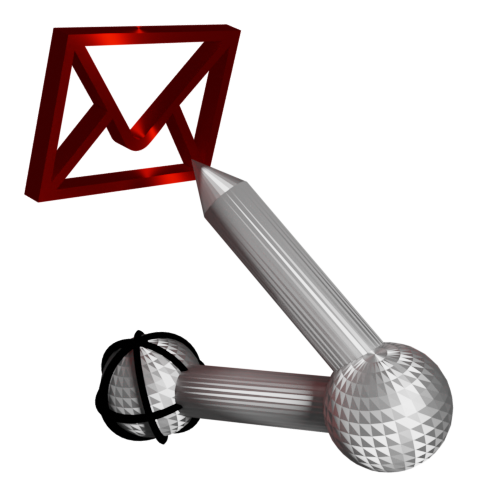 Web management and automation
Web management and automation
Receiving a message from the web
Human resources
Personalistics – User Permissions
Human Resources module security
Manage department / division data
Overview of Personnel Information for pracov# Employment Contract
Synchronizing staff and system users
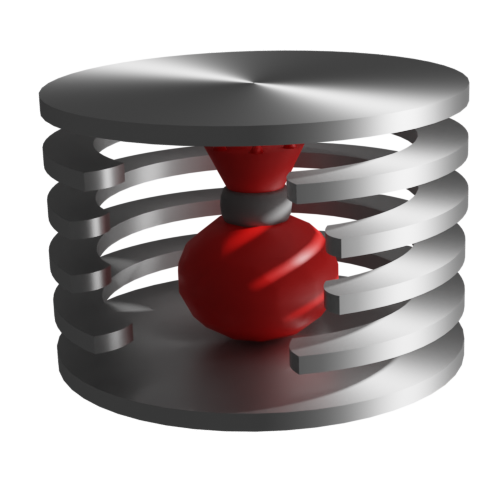 Products, assets and sales
Products, assets and sales
Received order for goods or services
Finance management
Metrics and Measurements
Technical Modules
Sabre plugin module
Enterprise Architect connector
Database link to Enterprise Architect database
Enterprise Architect connector
System Modules
 The AyMINE Framework Module
The AyMINE Framework Module
AyMINE — Tips for Mobile Usage
Configure how your system looks and works
Gestures and Keyboard Shortcuts
More about how the system works
Private notes and tags for objects
Overview of Modules and Record Types
Filtering in the list of records
 System Management
System Management
Additional functions with files
Copying and moving files between objects
Files (documents) linked to the object
Formatted texts in the application
Gateway settings for external messages
IMP gateway settings for email communication
Internet Call Gateway Settings
Message with the outside world
 Offer and Price Access Rights
Offer and Price Access Rights 
System allows detailed breakdown of both quotation and order rights
- Role Settings
- The right to change price lists
- The right to access offers and orders by department
- You may be interested
Warning: Rights settings can only be made by an administrator
System supports cross-setting of order management rights - by role and by organizational breakdown
Role Settings
Order Work has three basic permission levels
Quote Work Rights
The am@offer right allows you to access quotes. Without this right, none will be displayed to the user.
The right must be held by everyone who works with quotes in any way.
Order Work
The am@order right allows you to work with client orders (These are orders relating to products and services provided, purchase orders have their own rights).
Warning: If a worker has the right to create quotes but would not have the right for orders, he or she will not be able to track execution. For Key Account Managers, who typically monitor the entire business process, both quotation and order rights are required.
The system supports the simultaneous display of both quotes and orders by customers. This display requires both quotes and order rights.
The right to see prices
The right am@offerMoney attaches to the right within quotes for orders to see prices and generate reports (quotation, advance invoice) that contain the price.
Users who have the rights to the quotation or order but do not have the right to see the price have the ability to see all other items. Thus, they can
- Revise the material correctness of the quotation
- Complete the delivery according to the order
- Manage the execution process, including the generation of processing-related tasks.
The right to send the quotation
The right am@offerSend allows you to send the quotation and thus change it to the status of the active quotation.
The right to send the quotation requires the right to work with the quotation.
The separation of the right to send the quotation from the right to create it, including the price, allows you to set the rights in such a way that e.g. novice traders can prepare quotes, but only an experienced trader can send them after a check.
The right to submit an offer is not related to the setting of who is in charge of the offer - the offer may specify the trader who is preparing it, even if the final sending is done by another worker after a check.
The right to price lists
The right to see prices is necessary to work with price lists. Without this right, no one has the option to view the price lists or to make any use of them. Nor does it allow them to see which price lists have been used for the offer. The right does not allow you to modify the price lists.
The right to give a discount
The special right am@offerMoneyDiscount is needed to insert a discount with the offer. Without this right, the discount cannot be granted.
The right is also necessary to allow the user to set individual prices for individual menu items.
The right to change price lists
The right am@priceListEditor allows you to create and change price lists. It is also necessary to assign price lists to customer groups.
The right to access offers and orders by department
Offers, orders and price lists are included in business areas. If you have multiple business departments (e.g. for large and small customers or otherwise structured), divide them into separate business areas. For each separately, you can set who has access to the area data for work or for reading.
Right to use price list
The right to use a price list to process an offer depends on the right to the area where the price list is located. For example, if you have a special VIP price list for only some clients, you can place this price list in a separate area where only merchants for VIP clients have access. Other merchants will not have the right to use the price list.
It is usually practical to manage access to price lists together with offers in the same area. However, it is also possible to manage price lists completely separately and thus separate the right to access and use them from offers.
You may be interested
System permissions of AyMINE framework
System Permissions of Task Control Module
System Permissions of Persoalistics Module