AyMINE – Technical documentation
Modules
 Task, project & quality management
Task, project & quality management
Manager approval with the task report
Why some data can't be deleted
Adminitration of areas, projects, calendars
Region / project / methodology
Change management process in a project
GDPR and record of qualifications
Qualification of user or contact
Right to Manage Qualifications
Failure Analysis for an Individual Property of a Component or Process
FMEA – Probability of Detection
FMEA – Probability of Occurrence
 Task, project & quality management
Task, project & quality management
Administration of the Task Management Module
System rights for the task management module
Improvements and Preventive Measures
Methodology and Quality Management systems
What a methodology / QMS consists of
Problems, tickets and their management
Collaborative Resolution of Multiple Problems
Customer Service Response Generation
Incident and Quality Issue Management
Objects affected by the problem
Problems, Incidents, Helpdesk Tickets
Return project plan by baseline
Sample tasks and methodologies of the area
Effect of the task on the right to modify the attached object
The person responsible for the task
Working procedure – task definition
Objects related to the task pattern
 Contacts and directories module (CRM)
Contacts and directories module (CRM)
Order overview for customer groups
 Contacts and directories module (CRM)
Contacts and directories module (CRM)
System Permissions and CRM Module Settings
Send bulk messages in compliance with GDPR
How to correctly forget a person's details
Unsubscribe and set preferences
for bulk mail
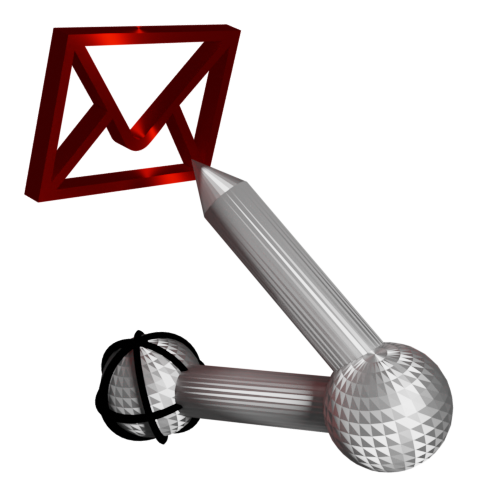 Web management and automation
Web management and automation
Receiving a message from the web
Human resources
Personalistics – User Permissions
Human Resources module security
Manage department / division data
Overview of Personnel Information for pracov# Employment Contract
Synchronizing staff and system users
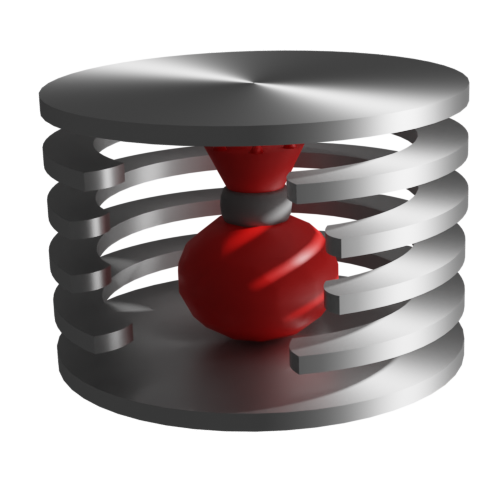 Products, assets and sales
Products, assets and sales
Received order for goods or services
Finance management
Metrics and Measurements
Technical Modules
Sabre plugin module
Enterprise Architect connector
Database link to Enterprise Architect database
Enterprise Architect connector
System Modules
 The AyMINE Framework Module
The AyMINE Framework Module
AyMINE — Tips for Mobile Usage
Configure how your system looks and works
Gestures and Keyboard Shortcuts
More about how the system works
Private notes and tags for objects
Overview of Modules and Record Types
Filtering in the list of records
 System Management
System Management
Additional functions with files
Copying and moving files between objects
Files (documents) linked to the object
Formatted texts in the application
Gateway settings for external messages
IMP gateway settings for email communication
Internet Call Gateway Settings
Message with the outside world
 Worker
Worker 
Worker is an employee, contractor, or otherwise cooperating person.
- Personnel Options
- Employee options
- Employee HR
- Head HR
- Frequently Asked Questions
- HR management isn't just data
Worker records allow you to record necessary and useful information about employees, associates, agents, and other people who have a contract with the organization. A registered worker may or may not be a user of the system, but if he is, the records give significantly greater possibilities for automating the personnel agenda.
More about the roles supported by the module.
Overview of personnel information for the employee.
Personnel Options
The position and classification of the applicant is always related to job position. The job describes the requirements and also designates a line manager responsible for evaluating the applicant.
The personnel department keeps the personnel records, but it is accessible to each employee for his or her own overview.
For an employee it is possible
- To record the employment relationships he or she has and has historically had
- To record vacations and vacations
- To keep track of education, qualifications, and training
- To keep track of evaluations from the manager
- To keep track of all documents electronically
- To keep track of benefits drawn
Employee options
An employee who is a user of the system has the opportunity to:
- See overview of his/her holidays (drawing and entitlement to leave)
- Send request for leave
- Consult his/her documentation folder (in accordance with GDPR law)
- Make comments if documentation is not correct
- Make requests for benefits
Employee HR
- Keep track of selected employees
- Add new employees and set up accounts for them in the system
- Block users
- Interfere with employee documents folder
An HR employee sees information only about the employees he/she is in charge of. One employee can be in charge of multiple HR employees (important for ensuring fungibility).
Operations of the HR employee with the employee
Head HR
The manager has the same possibilities as an HR employee, in addition he/she has the possibility to determine which HR employee may work with which employees' files.
The manager has the right to generate a report with an overview of the employees for the purpose of entering the payroll system.
The HR manager has the option to delegate to a staff member the management of the staff member. For more on the topic, see the section Personnel Responsible.
Frequently Asked Questions
Does the staff member have to be a user of the system?
The staff member does not have to have an account and does not have to be a user of the system. Of course, it will not be possible to use communication and documentation tools, e.g. getting acquainted with mandatory documentation, evaluation of training, etc.
If the staff member is also a user, the system allows full support for functions that simplify administration and give staff members useful overviews.
Is it possible to delete and restore a record of the staff member?
Yes, a record of the staff member can be deleted or even deleted. However, it is necessary that no active contracts are registered with the staff member.
The system supports states:
- Active staff – in this state, it is possible to create and change records of contracts
- Ready – the record is being prepared, but the staff member is not yet active.
- All contracts terminated – the last contract of the employee was terminated
- In the trash – the folder is deleted in the trash, it is not visible even between closed folders. Only the closed folder or the folder in preparation (inactive) can be deleted. The status corresponds to the deletion from the archive
You can completely delete a folder that was previously deleted in the trash. Only the actual deletion from the trash is the equivalent of shredding.
HR management isn't just data
The system provides you with much more than just data on staff education.
- Managers have a good overview of how people in their team work
- Work with a worker starts before they are hired. The system therefore provides you with complete support for working with job seekers.
- The whole team can discuss with you and each other through open and closed internal discussions.
Does AyMINE also serve as a ditial personnel archive?
Yes, about digital personnel archive is more here.