AyMINE – Technical documentation
Modules
 Task, project & quality management
Task, project & quality management
Manager approval with the task report
Why some data can't be deleted
Adminitration of areas, projects, calendars
Region / project / methodology
Change management process in a project
GDPR and record of qualifications
Qualification of user or contact
Right to Manage Qualifications
Failure Analysis for an Individual Property of a Component or Process
FMEA – Probability of Detection
FMEA – Probability of Occurrence
 Task, project & quality management
Task, project & quality management
Administration of the Task Management Module
System rights for the task management module
Improvements and Preventive Measures
Methodology and Quality Management systems
What a methodology / QMS consists of
Problems, tickets and their management
Collaborative Resolution of Multiple Problems
Customer Service Response Generation
Incident and Quality Issue Management
Objects affected by the problem
Problems, Incidents, Helpdesk Tickets
Return project plan by baseline
Sample tasks and methodologies of the area
Effect of the task on the right to modify the attached object
The person responsible for the task
Working procedure – task definition
Objects related to the task pattern
 Contacts and directories module (CRM)
Contacts and directories module (CRM)
Order overview for customer groups
 Contacts and directories module (CRM)
Contacts and directories module (CRM)
System Permissions and CRM Module Settings
Send bulk messages in compliance with GDPR
How to correctly forget a person's details
Unsubscribe and set preferences
for bulk mail
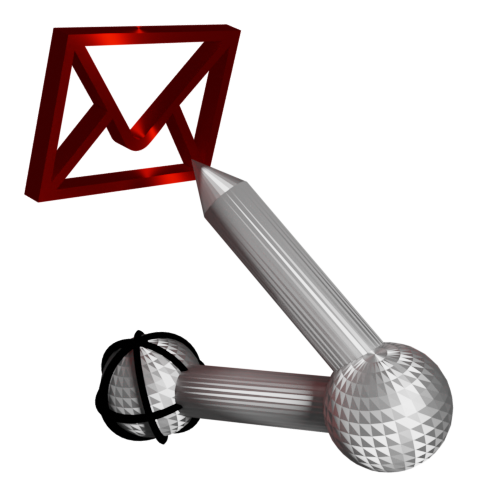 Web management and automation
Web management and automation
Receiving a message from the web
Human resources
Personalistics – User Permissions
Human Resources module security
Manage department / division data
Overview of Personnel Information for pracov# Employment Contract
Synchronizing staff and system users
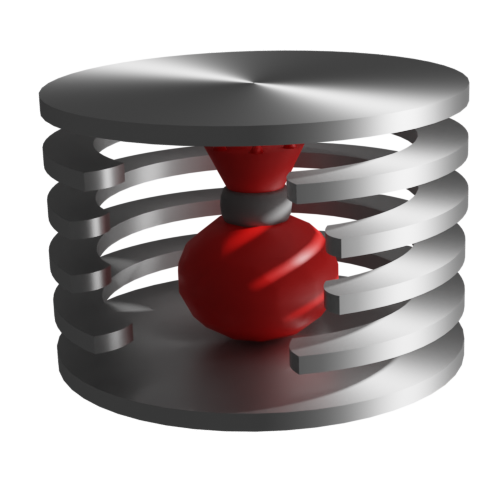 Products, assets and sales
Products, assets and sales
Received order for goods or services
Finance management
Metrics and Measurements
Technical Modules
Sabre plugin module
Enterprise Architect connector
Database link to Enterprise Architect database
Enterprise Architect connector
System Modules
 The AyMINE Framework Module
The AyMINE Framework Module
AyMINE — Tips for Mobile Usage
Configure how your system looks and works
Gestures and Keyboard Shortcuts
More about how the system works
Private notes and tags for objects
Overview of Modules and Record Types
Filtering in the list of records
 System Management
System Management
Additional functions with files
Copying and moving files between objects
Files (documents) linked to the object
Formatted texts in the application
Gateway settings for external messages
IMP gateway settings for email communication
Internet Call Gateway Settings
Message with the outside world
Public link to the document
If you need to insert a link directly to a document or, for example, to a bulletin board post, you can insert a link directly to the document that can be downloaded and opened without opening the document window detail.
Access rights protection
The link is still protected by AyMINE and the document can only be downloaded if the person who wants to download the document has the necessary permissions. The permissions are set by selecting Access permission in the document detail:
- Object related – the user will be able to download the file if he has the right to open the detail where the document is and download the file as follows.
- For the company – The document is published as public within the company. Therefore, anyone who is logged into the system (and is from the same company) can download the document. Without logging in, the file cannot be retrieved
- Public – The document is available to anyone and anyone who gets the link can download the file.
Even public links are safe
Often companies need to send a document safely to someone. Email attachments are not suitable for this (see notes at the end) and infrequently used public repositories are an even worse case. A public link is a more suitable solution for this. Send a link that is impossible to detect, so that only those who know the link can get to it. By the time you cancel a document's publication in AyMINE, no one can get to it, and so even an email link is not an afterthought.
Unlike public repositories, you still have control over where the document is stored and therefore its security is much higher.
What the link references
A public link gets you to the document, with the implication that it downloads the saved file directly. But it is still a link to the document. If you replace the file, the link remains valid and will return the newly saved file.
The link is not a public link to the image
A public link, even if an image is stored in the document, cannot be used as a link to a publicly available image. The link does not point directly to the file. AyMINE first evaluates the right to download the file. Programs that can download the image after inserting the link and e.g. immediately insert it into the document (e.g. Freeplane, editors, etc.) cannot handle the link and insert the image.
For the ability to insert images into documents, AyMINE offers use direct link to image.
You should know
Publishing a public document may violate your duty to protect the document. Never set a document to public if it is not intended to be public.
The public link you get can be used to download the document, but it is also a link that indexing programs are unable to use. Files linked in this way will not be found by Internet search engines.
While a link generally works on the Internet, it may not work in some companies' environments because their strict Internet access policies prevent it. AyMINE can do nothing about this; it is a company issue that prevents access to unknown links.
If you delete a document in AyMINE, or change its publishing rights, the link is no longer valid and the system will not provide any document.
If you use a link to a file within the information on a publicly available bulletin board, you should also mark the document as public. Otherwise, the system will redirect the bulletin board reader who is not a logged-in system user to a login page.
Why not put documents in email attachments
You should not put documents you send to someone in an email unless they are completely "public." While this is common practice, it is not good practice:
- The vast majority of people do not use encrypted emails. Therefore, a document goes through the Internet without any security. The principle of unsecured communication means that you cannot be sure who will get the document.
- Many email servers use unsecured communication with each other. Even if your organization is security conscious, you do not know how the other party's email is doing. In the event of a temporary communication failure, emails can also be stored on backup servers and remain there – even in long-term backups.
- Documents remain in your and the other party's email inbox in sent mail, archived in a folder or in a trash bin. They are thus stored in several other places, including long-term backups. They are also readily available in copies of folders on local computers (Exchange and other email programs also store emails on local drives) and are thus available for viruses, for example.
- Long-term storage of a document in an email increases the risk that an attacker who hacks into an email will get hold of documents. They can also be accessed by, for example, a service technician who gets hold of a computer during a repair.
- If there is personal data in the file – e.g. supporting documents for an external payroll accountant, sending them by email directly contravenes the GDPR. Such documents should never be sent by email.
- Documents in attachments are also expensive in the way they increase overall IT requirements. Your inbox and the recipient's are swelled by this and either much larger volumes of data must be backed up, or you have to delete your inbox more often and dedicate more time to it.
For all of the above reasons, using a document link is a preferable solution to a document in an email attachment.