AyMINE – Technical documentation
Modules
Integration with ERP Abra Gen
 Task, project & quality management
Task, project & quality management
Manager approval with the task report
Why some data can't be deleted
Adminitration of areas, projects, calendars
Region / project / methodology
Change management process in a project
GDPR and record of qualifications
Qualification of user or contact
Right to Manage Qualifications
Failure Analysis for an Individual Property of a Component or Process
FMEA – Probability of Detection
FMEA – Probability of Occurrence
 Task, project & quality management
Task, project & quality management
Administration of the Task Management Module
System rights for the task management module
Improvements and Preventive Measures
Methodology and Quality Management systems
What a methodology / QMS consists of
Problems, tickets and their management
Collaborative Resolution of Multiple Problems
Customer Service Response Generation
Incident and Quality Issue Management
Objects affected by the problem
Problems, Incidents, Helpdesk Tickets
Return project plan by baseline
Sample tasks and methodologies of the area
Effect of the task on the right to modify the attached object
The person responsible for the task
Working procedure – task definition
Objects related to the task pattern
 Contacts and directories module (CRM)
Contacts and directories module (CRM)
Order overview for customer groups
 Contacts and directories module (CRM)
Contacts and directories module (CRM)
System Permissions and CRM Module Settings
Send bulk messages in compliance with GDPR
How to correctly forget a person's details
Unsubscribe and set preferences
for bulk mail
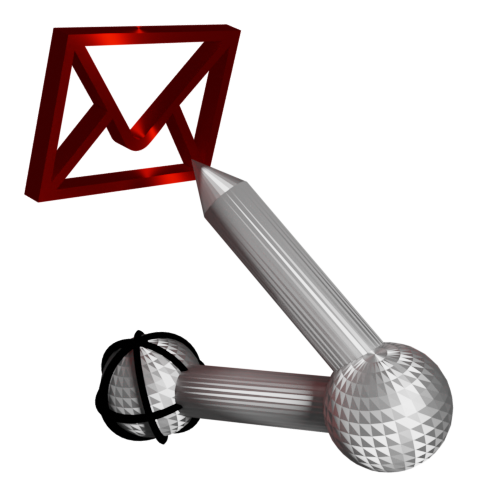 Web management and automation
Web management and automation
Receiving a message from the web
Human resources
Personalistics – User Permissions
Human Resources module security
Manage department / division data
Overview of Personnel Information for pracov# Employment Contract
Synchronizing staff and system users
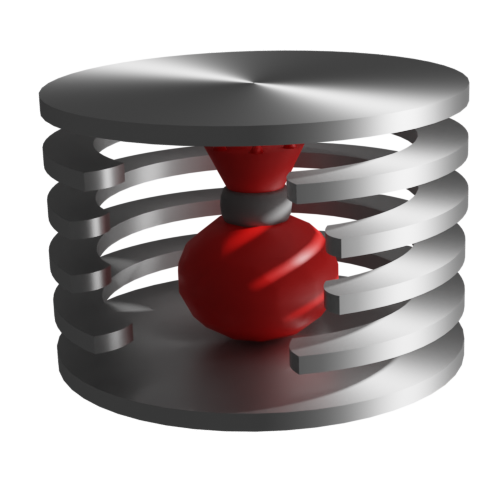 Products, assets and sales
Products, assets and sales
Received order for goods or services
Finance management
Metrics and Measurements
Technical Modules
Sabre plugin module
Enterprise Architect connector
Database link to Enterprise Architect database
Enterprise Architect connector
System Modules
 The AyMINE Framework Module
The AyMINE Framework Module
AyMINE — Tips for Mobile Usage
Configure how your system looks and works
Gestures and Keyboard Shortcuts
More about how the system works
Private notes and tags for objects
Overview of Modules and Record Types
Filtering in the list of records
 System Management
System Management
Additional functions with files
Copying and moving files between objects
Files (documents) linked to the object
Formatted texts in the application
Gateway settings for external messages
IMP gateway settings for email communication
Internet Call Gateway Settings
Message with the outside world
 Relation types
Relation types
The type of relationship defines what the relationship actually expresses. It is therefore a key part of the relationship description
Links with other methodologies
Relationship types are inspired by SysML and ArchiMate.
 Depends
Depends
Dependency means that the functioning of one object depends on another object.
Addiction is generally a very broad term, so it is advisable to specify that addiction should only be used when there is no more accurate expression of addiction by any of the above-mentioned ligaments.
Examples of dependencies are:
- Application does not work without server
- Product functionality depends on the availability of the data that governs the functionality. For example, autonomous driving is dependent on data from the car's sensors
 Implements
Implements
The bond indicates that one element implements the other. Typically this is a link between:
- Interface that is implemented by module
- A service that implements a function, module or perhaps a process
 Implements
Implements
The realization expresses that one object or group of objects is realized by another. E.g.:
- Project realizes the target
- Company implements strategy
Implementation and implementation are close. Implementation is more general and is used in connection with general concepts, where implementation does not make complete sense (see examples).
 Assignment
Assignment
One object is assigned to another. Similar to the flow below, it is a binding that has a clear physical form in the real product, although it is diverse. E.g.:
- The processing of certain input data is assigned to the processing function / module of the system
- Responsibility for the task is assigned to the role
- Role in project is assigned to worker
Note: The relationship of the employee to the project and the project role is an assignment, but even if you can find all these records in AyMINE, internal relationships are used for relations between them. Therefore, do not look for stored sessions between them.
 Uses
Uses
A bond connects objects between which one uses the functionality or other properties of the other object
 Association
Association
The loosest bond, which allows you to connect objects that have no closer bond with each other. Since the association itself does not express the reason for the link, it should always have a description of why it was inserted into the model.
 Flow
Flow
Flow expresses that something flows between two objects, typically energy, matter, finance or control commands. The flow describes dynamic relationships between objects, i.e. those that take place in the real product and with its surroundings.
Flow is not a standard part of all modeling languages, so it is foreign to some analysts. E.g. ArchiMate uses the Trigger binding by default, which is not in AyMINE, but the flow usually expresses more precisely the relationship between parts of a product that work in parallel and communicate with each other and pass on any of the listed substances.
 Generalization
Generalization
Generalization expresses the relationship between the concrete and the abstract. E.g.:
- Contact data is a general term for both mail and email addresses, phone, etc.
- Social network is a general term for Facebook, Twitter, etc.
 Track
Track
The trace relationship (track) is fundamentally different in meaning from all other relationships. Trace expresses the analytical dependency between objects and says that one object was derived from another in the analysis. E.g.:
- Business request has trace relationship to system request
- Software request has trace relationship to the SW module that implements the request
Export links to Enterprise Architect
Links can be transferred to both ArchiMate and SysML languages as part of the model export to Enterprise Architect. More about the transfer to Enterprise Architect itself is here..
License and Legal Notice
The following sections specify the weight and the right to use the protected tags in the text above.
ArchiMate, UML, SysML
Please note that both UML and ArchiMate are names enjoying the protection of their owner, OMG.
AyMINE is not a modeling tool in ArchiMate. This page does not indicate that AyMINE and ArchiMate have anything in common. ArchiMate is officially supported in Enterprise Architect, which also adheres to its graphical syntax. The link and legal claim of Enterprise Architect to use the ArchiMate tag should be sought from the owner of this product.
Enterprise Architect
AyMINE implements the data bridge into Enterprise Architect fully at the database level without using the functionality or features of the tool. The Sparxs System has nothing in common with the AyMINE data bridge and does not affect AyMINE Enterprise Architect in any way.