AyMINE – Technical documentation
Modules
 Task, project & quality management
Task, project & quality management
Manager approval with the task report
Why some data can't be deleted
Adminitration of areas, projects, calendars
Region / project / methodology
Change management process in a project
GDPR and record of qualifications
Qualification of user or contact
Right to Manage Qualifications
Failure Analysis for an Individual Property of a Component or Process
FMEA – Probability of Detection
FMEA – Probability of Occurrence
 Task, project & quality management
Task, project & quality management
Administration of the Task Management Module
System rights for the task management module
Improvements and Preventive Measures
Methodology and Quality Management systems
What a methodology / QMS consists of
Problems, tickets and their management
Collaborative Resolution of Multiple Problems
Customer Service Response Generation
Incident and Quality Issue Management
Objects affected by the problem
Problems, Incidents, Helpdesk Tickets
Return project plan by baseline
Sample tasks and methodologies of the area
Effect of the task on the right to modify the attached object
The person responsible for the task
Working procedure – task definition
Objects related to the task pattern
 Contacts and directories module (CRM)
Contacts and directories module (CRM)
Order overview for customer groups
 Contacts and directories module (CRM)
Contacts and directories module (CRM)
System Permissions and CRM Module Settings
Send bulk messages in compliance with GDPR
How to correctly forget a person's details
Unsubscribe and set preferences
for bulk mail
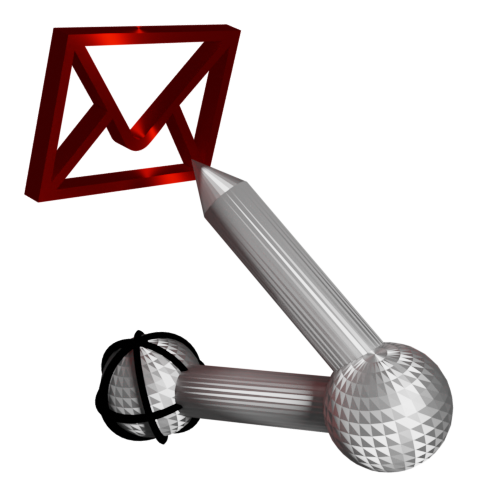 Web management and automation
Web management and automation
Receiving a message from the web
Human resources
Personalistics – User Permissions
Human Resources module security
Manage department / division data
Overview of Personnel Information for pracov# Employment Contract
Synchronizing staff and system users
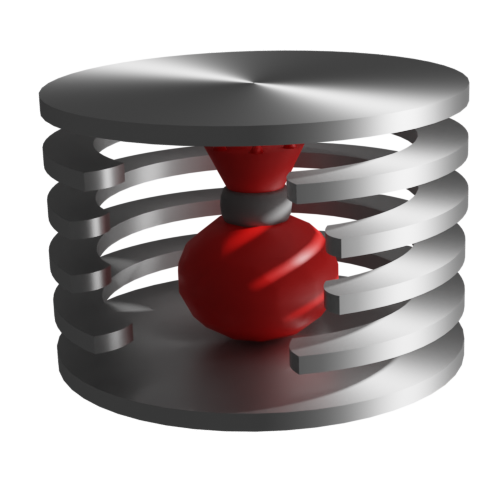 Products, assets and sales
Products, assets and sales
Received order for goods or services
Finance management
Metrics and Measurements
Technical Modules
Sabre plugin module
Enterprise Architect connector
Database link to Enterprise Architect database
Enterprise Architect connector
System Modules
 The AyMINE Framework Module
The AyMINE Framework Module
AyMINE — Tips for Mobile Usage
Configure how your system looks and works
Gestures and Keyboard Shortcuts
More about how the system works
Private notes and tags for objects
Overview of Modules and Record Types
Filtering in the list of records
 System Management
System Management
Additional functions with files
Copying and moving files between objects
Files (documents) linked to the object
Formatted texts in the application
Gateway settings for external messages
IMP gateway settings for email communication
Internet Call Gateway Settings
Message with the outside world
 Plan template / strategy
Plan template / strategy 
A plan template allows you to define a template for a new plan or strategy.
Typical examples of a plan are:
- Project plan – require project methodologies spearheaded by PMBOK, but also many others (ISO 26262, Automotive SPICE,…)
- Security plan – required wherever quality is really taken care of, e.g. ISO61508, ISO26262 standards
- Internal audit plan – an essential part of a quality management system
Why model plans
A model typically prescribes the content and form of a real plan. But creating a template also saves a lot of time for anyone who has to create a new plan, because they don't have to think about what goes into it and what doesn't.
A template plan protects business data
Last but not least, template plans also protect internal information. When templates are not available, mostly existing plans that are modified to new conditions are used. This often leaves information in the plan that shouldn't be there, or an existing plan as a template gets to a worker who shouldn't have had access to it in the first place.
What goes into the template plan
The template plan should list all the sections and chapters that the actual plan should have. If an area only sometimes has one, the template plan should specify the conditions when each part is needed (in English, this is called tailoring rules).
It is also advisable to give instructions on what to write, or even a skeleton of the text, for each section. The goal is to:
- The plan required as little work as possible
- The preparation of the plan required as little additional expertise as possible
- The author of the plan could only come from the template plan and didn't have to examine any other regulation or methodology.
It is not always practical to include all the instructions and procedures to complete the plan. Therefore, it is also possible to link the template plan to the methodology, where further details are given.
The template as a document or directly the content in AyMINE
AyMINE allows both the template document and the resulting plan to be processed as a document directly in AyMINE, or as a template document that is attached and saved as a file in AyMINE. What is the more appropriate way depends on the way of working and other rules in the organization.
When an attached document is necessary or more appropriate
- There are requirements for the exact form of the document; there is typically a mandatory template in MS Word
- There are already templates and people are used to them
- The document is shared with external entities, typically business partners. Then it is usually necessary to have a document
- It is customary for the plan to work in collaboration tools, typically online editors. With these tools it is usually possible to save a document directly, which will be easier to create. (But it is usually just as easy to copy the result into AyMINE).
- It is customary or the rule to make revisions on the document and to keep the document with revisions as well as an activity log.
- There are multiple images or other attachments in the resulting document or even template.
In other cases, it is more practical to have the content of the plan directly in AyMINE – it is more quickly available and copied when creating a new version of the document.