AyMINE – Technical documentation
Modules
 Task, project & quality management
Task, project & quality management
Manager approval with the task report
Why some data can't be deleted
Adminitration of areas, projects, calendars
Region / project / methodology
Change management process in a project
GDPR and record of qualifications
Qualification of user or contact
Right to Manage Qualifications
Failure Analysis for an Individual Property of a Component or Process
FMEA – Probability of Detection
FMEA – Probability of Occurrence
 Task, project & quality management
Task, project & quality management
Administration of the Task Management Module
System rights for the task management module
Improvements and Preventive Measures
Methodology and Quality Management systems
What a methodology / QMS consists of
Problems, tickets and their management
Collaborative Resolution of Multiple Problems
Customer Service Response Generation
Incident and Quality Issue Management
Objects affected by the problem
Problems, Incidents, Helpdesk Tickets
Return project plan by baseline
Sample tasks and methodologies of the area
Effect of the task on the right to modify the attached object
The person responsible for the task
Working procedure – task definition
Objects related to the task pattern
 Contacts and directories module (CRM)
Contacts and directories module (CRM)
Order overview for customer groups
 Contacts and directories module (CRM)
Contacts and directories module (CRM)
System Permissions and CRM Module Settings
Send bulk messages in compliance with GDPR
How to correctly forget a person's details
Unsubscribe and set preferences
for bulk mail
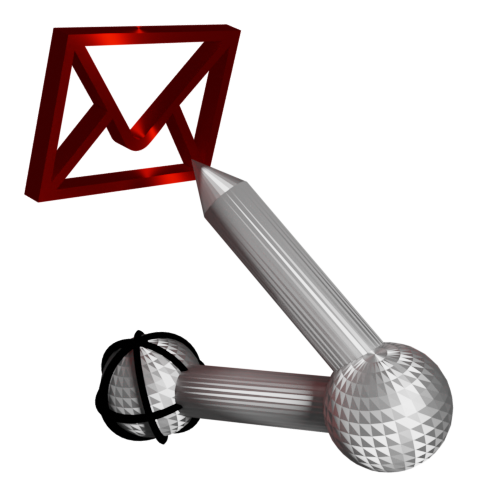 Web management and automation
Web management and automation
Receiving a message from the web
Human resources
Personalistics – User Permissions
Human Resources module security
Manage department / division data
Overview of Personnel Information for pracov# Employment Contract
Synchronizing staff and system users
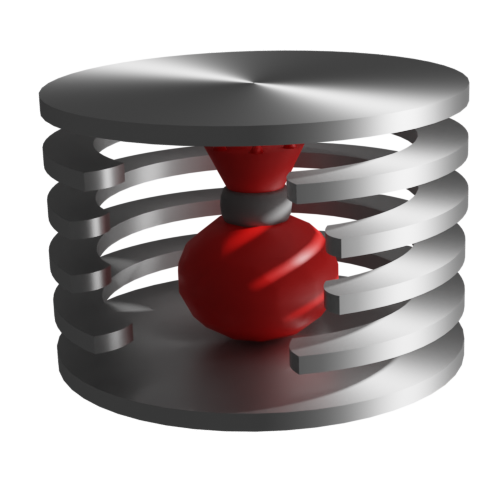 Products, assets and sales
Products, assets and sales
Received order for goods or services
Finance management
Metrics and Measurements
Technical Modules
Sabre plugin module
Enterprise Architect connector
Database link to Enterprise Architect database
Enterprise Architect connector
System Modules
 The AyMINE Framework Module
The AyMINE Framework Module
AyMINE — Tips for Mobile Usage
Configure how your system looks and works
Gestures and Keyboard Shortcuts
More about how the system works
Private notes and tags for objects
Overview of Modules and Record Types
Filtering in the list of records
 System Management
System Management
Additional functions with files
Copying and moving files between objects
Files (documents) linked to the object
Formatted texts in the application
Gateway settings for external messages
IMP gateway settings for email communication
Internet Call Gateway Settings
Message with the outside world
 Project definition
Project definition 
The project template is used to standardize the project and simplify the project start-up. It has both methodological and work-saving benefits
Methodological importance of the project definition
Project methodologies as well as general standards resulting from e.g. ISO 9001, ASPICE, ISO 10000 and others require that the activities are performed by qualified personnel. This requirement of course also applies to projects and therefore the project methodologies define the required project roles and their qualifications.
In addition to roles, the following are important parts of the project definition:
- Prescribed procedures and activities
- Prescribed plans
Facilitating the work of the project start-up
By defining the sample project, the system also facilitates the start-up of a new project. By selecting the correct definition, AyMINE establishes a new project, defines the required project team for it and creates a project plan.
The methodology can contain any number of sample projects
A template project can be either very generic, but then more work is needed to prepare a specific project. Even in the case of generic projects, projects relate to an area of objectives, e.g.
- Implementing an organisational change
- Updating the information system
If some project types are repeated more often, it is preferable to standardise the project for them. Thus, the generated project plan can literally schedule all the activities that have to be done with one click. Then, all you have to do is nominate to determine who will have what project role, and the project is ready to run.
Examples of specific template projects are
- Technological downtime of the production line for maintenance
- Internal quality checks
How to create a project definition
A project definition is part of the methodology. Therefore, you create a new definition on the project worktable in the Risk Definition folder. In addition to the name, the definition contains:
- A brief description that should specify when to use the project template
- A detailed description that specifies the methodology rules for the project
- Project roles that the project has
- Sample tasks that are created when the project is established.
- Sample plans that are created when the project is established
Sample project tasks
Sample tasks from the same methodology, but also from different methodologies than the one in which the definition is created, may be used for the project definition. Based on the embedded model tasks, a project plan is created when the project is established that contains tasks based on the templates. Therefore, the project definition may not include all the model tasks that can be used during the project, but only those that are planned right from the beginning.
Example: A methodology contains a sample change management task. This model task is used when project conditions change during a project and the project plan is typically modified based on the task. This model task is not part of the project definition because it is not created when a project is established. However, it is part of the methodology, and the project manager will use the task when it is needed during the project.
How to apply the project definition
Based on the project definition, you create a project in a few simple steps:
- The project manager selects the correct project definition in the methodology and runs the Start Project function
- The system sets up a project, designates the project manager – who should run the function – as the project manager and creates project roles according to the definition
- The project manager fills in the project team – occupies the prescribed and pre-filled project roles
- The project manager runs the Create Plan command, which creates a plan based on the model tasks and assigns tasks to the people on the project team.
Notes
Why starting a project is not in one step
Establishing a project requires two steps – the establishment itself and the creation of a plan. The reason for the division is that between these steps the project manager has to create a project team – nominating people for the roles. If the team is not occupied, there is no one to assign tasks to. The task of creating a plan therefore does not take place if the project team is not fulfilled – there is no one to assign tasks to.
What is and what isn't project
If someone in the team needs to be changed later, it is possible to use the function to replace a member of the project team.
Internal quality checks are generally not perceived as a project in an organisation, but they fulfil all the attributes of the project:
- A clearly defined goal, after which the project is finished
- Limited scope
- The team that carries out the activity.
Even in AyMINE, you do not need to plan internal quality checks as a project, you can create common tasks for the staff in the quality department. However, when you use a project, you can better manage both capacities and budget, as all control-related activities will be declared for one purpose.