AyMINE – Technical documentation
Modules
 Task, project & quality management
Task, project & quality management
Manager approval with the task report
Why some data can't be deleted
Adminitration of areas, projects, calendars
Region / project / methodology
Change management process in a project
GDPR and record of qualifications
Qualification of user or contact
Right to Manage Qualifications
Failure Analysis for an Individual Property of a Component or Process
FMEA – Probability of Detection
FMEA – Probability of Occurrence
 Task, project & quality management
Task, project & quality management
Administration of the Task Management Module
System rights for the task management module
Improvements and Preventive Measures
Methodology and Quality Management systems
What a methodology / QMS consists of
Problems, tickets and their management
Collaborative Resolution of Multiple Problems
Customer Service Response Generation
Incident and Quality Issue Management
Objects affected by the problem
Problems, Incidents, Helpdesk Tickets
Return project plan by baseline
Sample tasks and methodologies of the area
Effect of the task on the right to modify the attached object
The person responsible for the task
Working procedure – task definition
Objects related to the task pattern
 Contacts and directories module (CRM)
Contacts and directories module (CRM)
Order overview for customer groups
 Contacts and directories module (CRM)
Contacts and directories module (CRM)
System Permissions and CRM Module Settings
Send bulk messages in compliance with GDPR
How to correctly forget a person's details
Unsubscribe and set preferences
for bulk mail
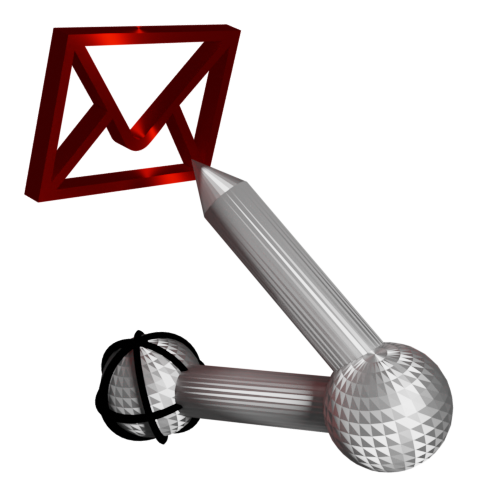 Web management and automation
Web management and automation
Receiving a message from the web
Human resources
Personalistics – User Permissions
Human Resources module security
Manage department / division data
Overview of Personnel Information for pracov# Employment Contract
Synchronizing staff and system users
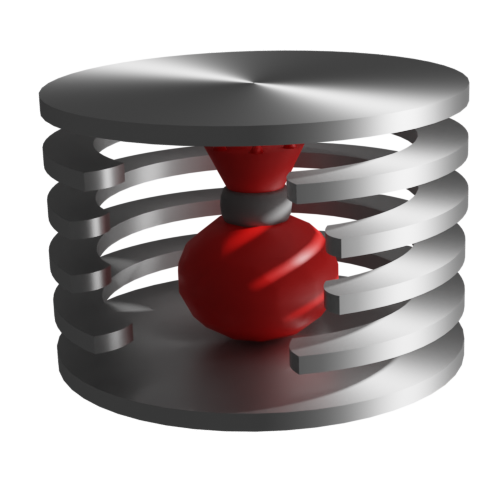 Products, assets and sales
Products, assets and sales
Received order for goods or services
Finance management
Metrics and Measurements
Technical Modules
Sabre plugin module
Enterprise Architect connector
Database link to Enterprise Architect database
Enterprise Architect connector
System Modules
 The AyMINE Framework Module
The AyMINE Framework Module
AyMINE — Tips for Mobile Usage
Configure how your system looks and works
Gestures and Keyboard Shortcuts
More about how the system works
Private notes and tags for objects
Overview of Modules and Record Types
Filtering in the list of records
 System Management
System Management
Additional functions with files
Copying and moving files between objects
Files (documents) linked to the object
Formatted texts in the application
Gateway settings for external messages
IMP gateway settings for email communication
Internet Call Gateway Settings
Message with the outside world
 System Configuration
System Configuration 
Administration of dials, users, roles and other options to fine-tune the system for your needs
- Managing users
- Manage access rights
- System Permissions
- Definable object items
- Dial entries
- Communication Gateway Management
This page describes options for setting up the system and users. Settings also brings together the options for each module; documentation of their settings is included in the module documentation. You may not have access to all the options the system offers, so your environment may differ from the examples.
Managing users
User accounts provide individual access to the system for each staff member.
User account administration is covered in a separate chapter
Note:
- Never let multiple people share a single account. The system may assess that this is identity theft.
- Never pass an account from one employee to another. Block the account of a worker who is no longer supposed to use the system, but do not give it to anyone else. You would lose the credibility of who did what in the system.
Manage access rights
The rights of what users can and cannot do has two basic sets of settings
System Permissions
System rights, which give users blanket rights, e.g., to send SMS, export data, etc. Users get these rights by assigning system roles.
System rights and their management are discussed in the chapter on roles
Areas
- Rights to work with a specific area of information. Typically, this is to collaborate on a project or work in a specific part of the company. Rights are obtained either for full work or for viewing, comments and discussions only.
Areas and their management are part of the Task, Project and Area Management module. You can find the chapter on administration here.
Definable object items
Objects in the system can be extended with user-defined fields to further customize the system. User-defined items give a lot of options, but before you go for them, make sure that your purpose is not served by the definable dials described in the next section.
Object extension options are described here..
Dial entries
Most objects have the ability to extend their description with user type, flags, or even additional fields. These fields are not offered to users in the system until the values that can be used in them are set.
Some fields in the system allow you to add text information, but for faster work you can use standard texts defined by a special list. These lists are also managed as user numeric lists.
The management of user numeric lists is on the Client Numeric tab in the administration. Their documentation is here
Communication Gateway Management
The system can be set up to receive and send messages through various channels. However, it is necessary to connect it to communication gateways.
Administration for emails
The system can download emails from different email accounts and send emails.
It is possible to use both group emails like objednaky@firma.cz, support@firma.cz and individual emails. It is possible for users to set the system to download only emails that they select to synchronize with AyMINE.
Email connection setup is covered in IMAP gateway page
Administration for SMS / calls
It is possible to send SMS messages and connect calls via the telecom operator's VOIP gateway.
The advantage of a call connected via AyMINE is not only the speed, but also the documentation of the call. You have a perfect overview in the system of who called whom and whether they called. This makes communication with customers fundamentally more efficient.
The VOIP gateway setup is the subject of a page here.
Communication via web forms
The system can be integrated with web-based forms. It is possible to use AyMINE forms directly, or to link forms on your company's website using SOAP services. For more information on linking, see connector page (web module)