AyMINE – Technical documentation
Modules
Integration with ERP Abra Gen
 Task, project & quality management
Task, project & quality management
Manager approval with the task report
Why some data can't be deleted
Adminitration of areas, projects, calendars
Region / project / methodology
Change management process in a project
GDPR and record of qualifications
Qualification of user or contact
Right to Manage Qualifications
Failure Analysis for an Individual Property of a Component or Process
FMEA – Probability of Detection
FMEA – Probability of Occurrence
 Task, project & quality management
Task, project & quality management
Administration of the Task Management Module
System rights for the task management module
Improvements and Preventive Measures
Methodology and Quality Management systems
What a methodology / QMS consists of
Problems, tickets and their management
Collaborative Resolution of Multiple Problems
Customer Service Response Generation
Incident and Quality Issue Management
Objects affected by the problem
Problems, Incidents, Helpdesk Tickets
Return project plan by baseline
Sample tasks and methodologies of the area
Effect of the task on the right to modify the attached object
The person responsible for the task
Working procedure – task definition
Objects related to the task pattern
 Contacts and directories module (CRM)
Contacts and directories module (CRM)
Order overview for customer groups
 Contacts and directories module (CRM)
Contacts and directories module (CRM)
System Permissions and CRM Module Settings
Send bulk messages in compliance with GDPR
How to correctly forget a person's details
Unsubscribe and set preferences
for bulk mail
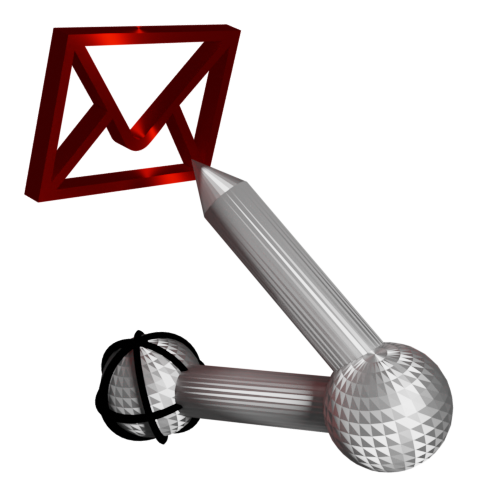 Web management and automation
Web management and automation
Receiving a message from the web
Human resources
Personalistics – User Permissions
Human Resources module security
Manage department / division data
Overview of Personnel Information for pracov# Employment Contract
Synchronizing staff and system users
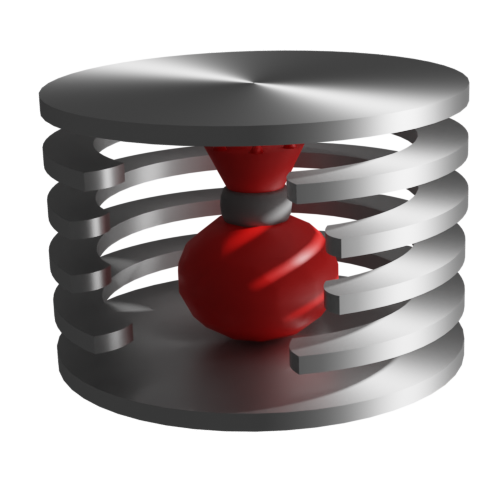 Products, assets and sales
Products, assets and sales
Received order for goods or services
Finance management
Metrics and Measurements
Technical Modules
Sabre plugin module
Enterprise Architect connector
Database link to Enterprise Architect database
Enterprise Architect connector
System Modules
 The AyMINE Framework Module
The AyMINE Framework Module
AyMINE — Tips for Mobile Usage
Configure how your system looks and works
Gestures and Keyboard Shortcuts
More about how the system works
Private notes and tags for objects
Overview of Modules and Record Types
Filtering in the list of records
 System Management
System Management
Additional functions with files
Copying and moving files between objects
Files (documents) linked to the object
Formatted texts in the application
Gateway settings for external messages
IMP gateway settings for email communication
Internet Call Gateway Settings
Message with the outside world
 CMS for Large Websites
CMS for Large Websites
It's possible to efficiently manage websites with tens to thousands of pages.
- Managing Large Websites
- Integration of CMS and Disk Files
- Customizing CMS for Your Needs
- Portal with Dynamic Pages
If you're planning a web portal with tens or even hundreds of pages, it's not feasible to manage them in the typical way for a CMS (Content Management System). The system allows you to combine page generation options from simple texts or any other source with management through CMS tools.
Example of a Large Website – aymine.com
An example of an extensive website (approximately 1000 pages) is the documentation on www.aymine.com, specifically the user and technical documentation pages.
Where are the Resources and How do They Get to the Website
The resources for the pages are files in markdown format stored in a typical directory structure. Developers can update them directly during development in the environment where they are working. This keeps the pages easily up-to-date.
The CMS retrieves pages from files and creates a structure from them, which you see on the website. It combines documents with a prepared CSS template, so all pages are published in a uniform format.
Managing Large Websites
Pages for large websites are managed in separate files that are directly published on the web or can be obtained from another system. Pages need to be converted to HTML format beforehand, which will always be a relatively demanding task. Therefore, CMS processes pages after conversion and saves them in a translated form on the server into the cache. Cache significantly speeds up the functioning of the entire website. If some documents are systematically changed, it is possible to completely disable caching for them in the cache configuration and create a web page that is always current.
Because the system manages the cache itself, its cleaning and updating are fully under the control of administrators or system settings.
Page Description
The description of pages (title, browser description) cannot always be obtained from documents. The system retrieves the title and tries to find the description. It stores the data separately in the CMS, so the user can subsequently manage the pages in the CMS.
Integration of CMS and Disk Files
Thanks to the unique combination of website content taken from documents, page description in the CMS, and the possibility of web page management in the CMS, you can easily manage even very extensive documentation volumes and publish documents that are not stored in the CMS.
Customizing CMS for Your Needs
We can efficiently integrate CMS with any other systems. Contact administrators who can connect data to CMS:
- From text files
- From other databases
- From other systems through their interfaces
- Directly from AyMINE but processed according to your needs.
Portal with Dynamic Pages
As mentioned, it's possible to disable any caching of pages. This system serves you well for portals with dynamic information. You can easily combine pages typically managed through the system with pages containing current information from other systems.