AyMINE – Technical documentation
Modules
 Task, project & quality management
Task, project & quality management
Manager approval with the task report
Why some data can't be deleted
Adminitration of areas, projects, calendars
Region / project / methodology
Change management process in a project
GDPR and record of qualifications
Qualification of user or contact
Right to Manage Qualifications
Failure Analysis for an Individual Property of a Component or Process
FMEA – Probability of Detection
FMEA – Probability of Occurrence
 Task, project & quality management
Task, project & quality management
Administration of the Task Management Module
System rights for the task management module
Improvements and Preventive Measures
Methodology and Quality Management systems
What a methodology / QMS consists of
Problems, tickets and their management
Collaborative Resolution of Multiple Problems
Customer Service Response Generation
Incident and Quality Issue Management
Objects affected by the problem
Problems, Incidents, Helpdesk Tickets
Return project plan by baseline
Sample tasks and methodologies of the area
Effect of the task on the right to modify the attached object
The person responsible for the task
Working procedure – task definition
Objects related to the task pattern
 Contacts and directories module (CRM)
Contacts and directories module (CRM)
Order overview for customer groups
 Contacts and directories module (CRM)
Contacts and directories module (CRM)
System Permissions and CRM Module Settings
Send bulk messages in compliance with GDPR
How to correctly forget a person's details
Unsubscribe and set preferences
for bulk mail
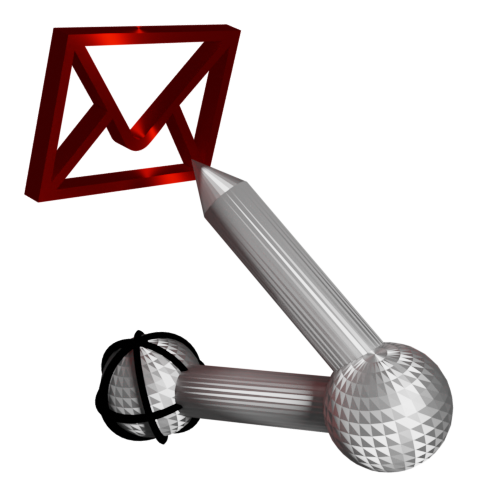 Web management and automation
Web management and automation
Receiving a message from the web
Human resources
Personalistics – User Permissions
Human Resources module security
Manage department / division data
Overview of Personnel Information for pracov# Employment Contract
Synchronizing staff and system users
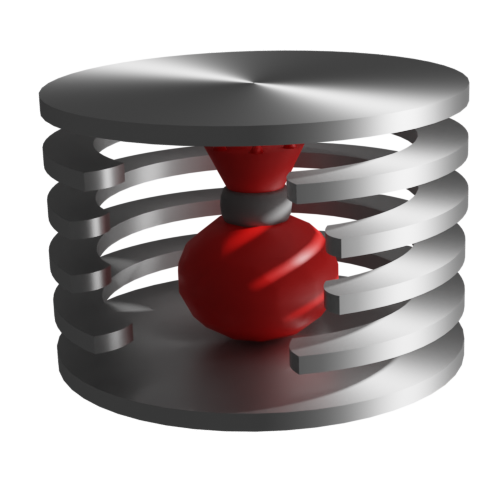 Products, assets and sales
Products, assets and sales
Received order for goods or services
Finance management
Metrics and Measurements
Technical Modules
Sabre plugin module
Enterprise Architect connector
Database link to Enterprise Architect database
Enterprise Architect connector
System Modules
 The AyMINE Framework Module
The AyMINE Framework Module
AyMINE — Tips for Mobile Usage
Configure how your system looks and works
Gestures and Keyboard Shortcuts
More about how the system works
Private notes and tags for objects
Overview of Modules and Record Types
Filtering in the list of records
 System Management
System Management
Additional functions with files
Copying and moving files between objects
Files (documents) linked to the object
Formatted texts in the application
Gateway settings for external messages
IMP gateway settings for email communication
Internet Call Gateway Settings
Message with the outside world
Formatted texts in the application
The application supports various internal formats and in some cases gives you a choice of which one to choose.
In a nutshell: Markdown or HTML?
If you don't need font styles and colors, Markdown is preferable. However, if you can't do without colors, you'll have to choose HTML.
There is a choice
The application usually doesn't give you a choice – different formats would create confusion that would outweigh the advantages. Markdown is used by default everywhere, although with a number of extensions.
Currently, the HTML format is used by default only for emails and email message templates. HTML is the standard for email and its conversion into markdown is not practical.
Optionally, HTML can be used for writing information. Other HTML objects can be defined by modules.
Markdown and its properties
Markdown is a standard format, its structure is simpler and does not contain so-called pair tags. As a result, there is no danger of breaking up its structure, as is easily the case with HTML when some extra <div> strays into it.
Markdown benefits
There are a number of good reasons why we consider markdown more appropriate:
- Automatic Translations – sending HTML to compilers is significantly more challenging even for a compiler that tries to keep the HTML structure. The result is not always right, sometimes HMLT compilers can't handle it at all
- Colors – The system allows both light and dark backgrounds to be used, but if users would set internal colors for texts, the inverse display is very problematic. Problems are certainly familiar to anyone who wants to use email in a dark environment.
- Start of text display – It is very easy to view the beginning of a document from a markdown document, e.g. the first paragraphs. With HTML, this is generally not possible without loading the whole document.
- Check boxes and their check – Markdown supports checklists, i.e. a list with check boxes. These can be created in HTML, of course, but their use and searching in markdown is significantly easier. The system automatically checks where checkboxes are not checked, e.g. checks for tasks and convenient filling in. This is why markdown is directly made.
- Automatic Formatting – due to the fact that markdown does not contain formatting in the document, it is easier to display it as it suits the screen and the way it is used.
- Combining different contents – joining multiple markdown documents is significantly easier, there are no problems with different styles.
Not all clean
Unfortunately, markdown in its pure form does not allow, for example, the insertion of pictures or a table. Therefore, the application uses extended syntax, which complements these realistically necessary options.
HTML and why it sometimes has the upper hand
If you need more detailed formatting or save the input from the Internet, "manual formatting" will be more appropriate.
Hand-formatted text is saved in HTML format, used by another editor, which gives other options:
- Align text
- Work better with tables and blocks
- Use font colors
- Use font colors
- Use fonts
¬ ### Risks and disadvantages of HTML
HTML has disadvantages for which it is not used by default. It is good to remember them. Unsurprisingly, these are the main benefits of markdown as listed above.
Font Colors
As mentioned above, font colors are fine, but only as long as everyone displays the text under the same conditions. But keep in mind that half of people use a light background and half use a dark one. If you give some text a red or bright blue color, it's okay. But if you impose e.g. black or on the contrary light grey or any colour on the edges of bright and dark, half of the readers will have a problem with it.
Note: The reason for not using colors is crucial for not using them e.g. in requirements. There is a great risk that the solver may not notice part of the text. Therefore, the application does not support the use of colors in the requirements.
Font style (font)
Font styles help highlight some passages, but as with colors, what you see may not be seen by the reader. For example, mails do not use fonts, or most browsers do not use them by default. Styles in email should therefore not be used at all.
Styles are not transferred to generated PDF documents, either; the generator has its own font sets. Therefore, the highlight you have on the screen will look different in the document.
Styles may not even be available to the reader who receives the information – their font browser does not need to download them; e.g. it is common on mobile phones.