AyMINE – Technical documentation
Modules
 Task, project & quality management
Task, project & quality management
Manager approval with the task report
Why some data can't be deleted
Adminitration of areas, projects, calendars
Region / project / methodology
Change management process in a project
GDPR and record of qualifications
Qualification of user or contact
Right to Manage Qualifications
Failure Analysis for an Individual Property of a Component or Process
FMEA – Probability of Detection
FMEA – Probability of Occurrence
 Task, project & quality management
Task, project & quality management
Administration of the Task Management Module
System rights for the task management module
Improvements and Preventive Measures
Methodology and Quality Management systems
What a methodology / QMS consists of
Problems, tickets and their management
Collaborative Resolution of Multiple Problems
Customer Service Response Generation
Incident and Quality Issue Management
Objects affected by the problem
Problems, Incidents, Helpdesk Tickets
Return project plan by baseline
Sample tasks and methodologies of the area
Effect of the task on the right to modify the attached object
The person responsible for the task
Working procedure – task definition
Objects related to the task pattern
 Contacts and directories module (CRM)
Contacts and directories module (CRM)
Order overview for customer groups
 Contacts and directories module (CRM)
Contacts and directories module (CRM)
System Permissions and CRM Module Settings
Send bulk messages in compliance with GDPR
How to correctly forget a person's details
Unsubscribe and set preferences
for bulk mail
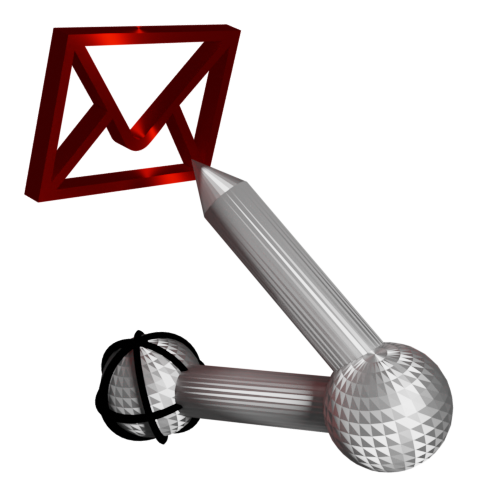 Web management and automation
Web management and automation
Receiving a message from the web
Human resources
Personalistics – User Permissions
Human Resources module security
Manage department / division data
Overview of Personnel Information for pracov# Employment Contract
Synchronizing staff and system users
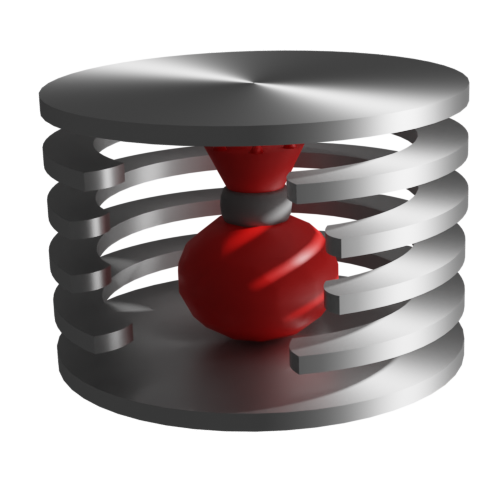 Products, assets and sales
Products, assets and sales
Received order for goods or services
Finance management
Metrics and Measurements
Technical Modules
Sabre plugin module
Enterprise Architect connector
Database link to Enterprise Architect database
Enterprise Architect connector
System Modules
 The AyMINE Framework Module
The AyMINE Framework Module
AyMINE — Tips for Mobile Usage
Configure how your system looks and works
Gestures and Keyboard Shortcuts
More about how the system works
Private notes and tags for objects
Overview of Modules and Record Types
Filtering in the list of records
 System Management
System Management
Additional functions with files
Copying and moving files between objects
Files (documents) linked to the object
Formatted texts in the application
Gateway settings for external messages
IMP gateway settings for email communication
Internet Call Gateway Settings
Message with the outside world
 Revisions and comments
Revisions and comments 
Comments and posts on entries are used for revisions as well as finding new solutions.
Comments support internal communication, archive it at the same time and create a long-term knowledge archive from people's experiences.
Did you know that:
- in an average company, most people search for information primarily in email?
- Email inboxes often make up the largest volume of backed-up data
Comments replace part of internal email communication. Compared to which it brings advantages:
- Both posts and messages are retained and will be used in the future, e.g. in case of problem solving
- They can be read by workers who were not included in the original discussion, e.g. because they were not working at the company at the time
- They remain available even if the recipients and senders have left the company.
Efficient use of the discussion is faster, saves time, disk space, but mainly it is also available additionally and not only for direct participants in the discussion.
Don't overlook:
- We write more about effective communication here. Discussions are one of its core parts.
- They also have notifications close to the notes on the records.
- Commenting on objects is not a general discussion. AyMINE supports intra-team discussions.
Methodological note
Discussion posts should be used even if workflows require revisions and checks to be made. Preserving the discussion can be shown later that the revision has actually taken place.
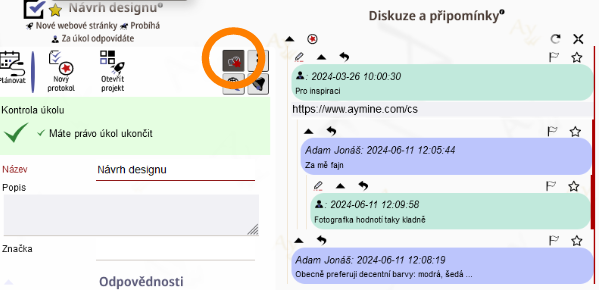
How posts work
Posts relate to a given record – product, asset, request, task, etc. So it is always obvious what they are about. You can create posts in the discussion on a given object. You can open the discussion in the object detail by clicking . The discussion remains stored permanently on the system, or until the object it relates to is removed.
(A special case is general discussions in the discussion area on the main table. These discussions are separate entries.)
You can address posts to specific people from the company. You can indicate to whom they should be addressed and these users get them on the desktop in the message and discussion bookmark .
New messages are always automatically notified to the people affected by the object in the case of some objects (e.g. everyone on the task team is informed in the task discussion).
If you respond to a post, both the sender and the recipients of the original post are always informed. You do not have the right to exclude them from the recipients.
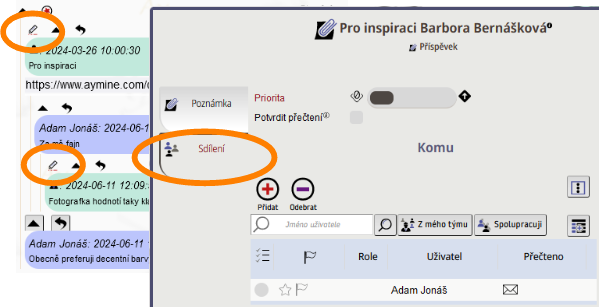
How people find out about a new post
You are informed about a post in a discussion:
- Automatically, the people responsible for the subject of the discussion. E.g. people on the task team, the person responsible for the task in the task in the request
- You can add recipients to a post that receives a notification
- If you are responding to a post, those who were involved in the thread in question will see the post on the main desk.
You can see the notification on the main desk under the bell in the New Posts section.
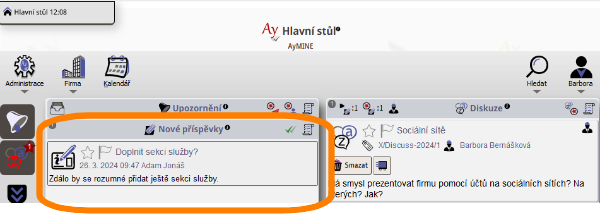
How does a post differ from a notification
Notes and notifications both take the form of a message; however, there are a number of major differences between them:
- Notices are not kept long-term; they are deleted after a year. They are not intended to keep long-term information and experience.
- You always address the notification to one person only, whereas a post may have more readers. Most importantly, posts can be easily read later by anyone who will work with the entry, even if you may not know about it today.
Posts vs. Discussions
Discussions are a separate area, not linked to any other entry. By contrast, posts are always linked to a particular entry, so you can always see them when you work with the entry.