AyMINE – Technical documentation
Modules
 Task, project & quality management
Task, project & quality management
Manager approval with the task report
Why some data can't be deleted
Adminitration of areas, projects, calendars
Region / project / methodology
Change management process in a project
GDPR and record of qualifications
Qualification of user or contact
Right to Manage Qualifications
Failure Analysis for an Individual Property of a Component or Process
FMEA – Probability of Detection
FMEA – Probability of Occurrence
 Task, project & quality management
Task, project & quality management
Administration of the Task Management Module
System rights for the task management module
Improvements and Preventive Measures
Methodology and Quality Management systems
What a methodology / QMS consists of
Problems, tickets and their management
Collaborative Resolution of Multiple Problems
Customer Service Response Generation
Incident and Quality Issue Management
Objects affected by the problem
Problems, Incidents, Helpdesk Tickets
Return project plan by baseline
Sample tasks and methodologies of the area
Effect of the task on the right to modify the attached object
The person responsible for the task
Working procedure – task definition
Objects related to the task pattern
 Contacts and directories module (CRM)
Contacts and directories module (CRM)
Order overview for customer groups
 Contacts and directories module (CRM)
Contacts and directories module (CRM)
System Permissions and CRM Module Settings
Send bulk messages in compliance with GDPR
How to correctly forget a person's details
Unsubscribe and set preferences
for bulk mail
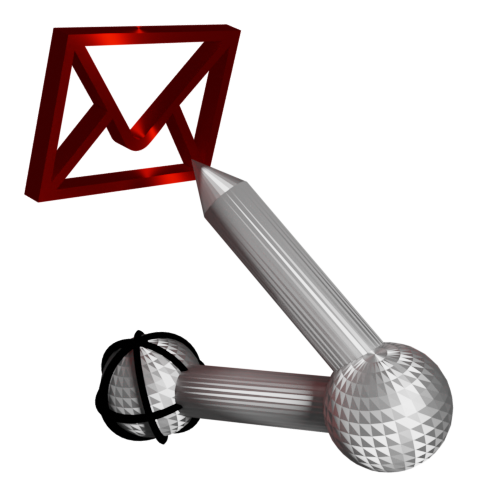 Web management and automation
Web management and automation
Receiving a message from the web
Human resources
Personalistics – User Permissions
Human Resources module security
Manage department / division data
Overview of Personnel Information for pracov# Employment Contract
Synchronizing staff and system users
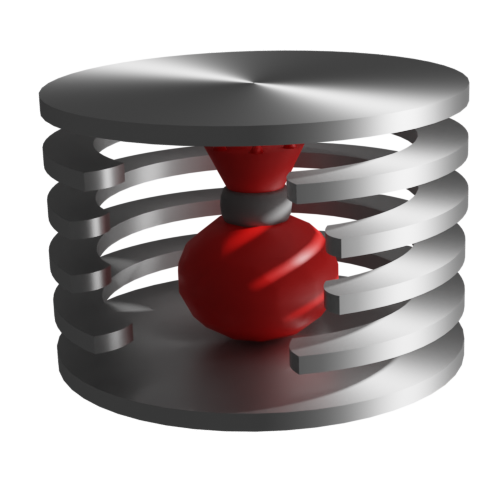 Products, assets and sales
Products, assets and sales
Received order for goods or services
Finance management
Metrics and Measurements
Technical Modules
Sabre plugin module
Enterprise Architect connector
Database link to Enterprise Architect database
Enterprise Architect connector
System Modules
 The AyMINE Framework Module
The AyMINE Framework Module
AyMINE — Tips for Mobile Usage
Configure how your system looks and works
Gestures and Keyboard Shortcuts
More about how the system works
Private notes and tags for objects
Overview of Modules and Record Types
Filtering in the list of records
 System Management
System Management
Additional functions with files
Copying and moving files between objects
Files (documents) linked to the object
Formatted texts in the application
Gateway settings for external messages
IMP gateway settings for email communication
Internet Call Gateway Settings
Message with the outside world
 FMEA
FMEA 
FMEA, as the most widely used analysis tool, significantly contributes to the quality of processes and products
- Types
- FMEA Support in AyMINE
- FMEA Documentation
- Advantages of AyMINE Over Spreadsheet Tables
- Where to Go Next
FMEA – Failure Mode and Effects Analysis is used to identify problems based on a detailed analysis of what a product or process consists of and how each part can fail.
Types
- DFMEA (Design FMEA)
- PFMEA (Process FMEA)
- FMEA-MSR (FMEA for Monitoring and System Response)
Each type has differently defined severity, occurrence, and detectability ratings. They also have different priority levels for AP.
FMEA Support in AyMINE
- A methodology with sample tasks for each step of the FMEA analysis process
- A simple way to record the hierarchical breakdown of the analyzed process or product in an analytical model or in a product
- A clear and reliable record of individual analysis components
- A comprehensive overview of the analysis is automatically generated from individual components
FMEA Documentation
FMEA is documented both through a final report and, equally importantly, through records proving its proper execution:
- Meeting records documenting when the analysis took place and who participated
- Recorded comments on individual analyzed features
- Documented resolution of these comments
- Created requirements for products or processes
- New work steps created as part of the methodology
- Records of all completed tasks within the FMEA process, including work reports from participants
Remember that all records retain information about who created them and when. The documentation genuinely reflects the process, and the system ensures that the process cannot be fabricated afterward. Therefore, an FMEA analysis must not only be conducted but also truthfully reported and documented.
Advantages of AyMINE Over Spreadsheet Tables
The essence of FMEA is breaking down the analysis into numerous sub-analyses and leveraging the expertise of different employees. Allowing an entire team to input data into the same spreadsheet poses various risks (unclear authorship, confusion due to simultaneous edits, overwritten data, etc.). In contrast, AyMINE provides:
- Each sub-analysis as a separate record
- A naturally hierarchical breakdown of the product or process
- Automatic generation of a comprehensive analysis summary (table)
- A properly and transparently documented analysis process
Where to Go Next
Video about FMEA