AyMINE – Technical documentation
Modules
 Task, project & quality management
Task, project & quality management
Manager approval with the task report
Why some data can't be deleted
Adminitration of areas, projects, calendars
Region / project / methodology
Change management process in a project
GDPR and record of qualifications
Qualification of user or contact
Right to Manage Qualifications
Failure Analysis for an Individual Property of a Component or Process
FMEA – Probability of Detection
FMEA – Probability of Occurrence
 Task, project & quality management
Task, project & quality management
Administration of the Task Management Module
System rights for the task management module
Improvements and Preventive Measures
Methodology and Quality Management systems
What a methodology / QMS consists of
Problems, tickets and their management
Collaborative Resolution of Multiple Problems
Customer Service Response Generation
Incident and Quality Issue Management
Objects affected by the problem
Problems, Incidents, Helpdesk Tickets
Return project plan by baseline
Sample tasks and methodologies of the area
Effect of the task on the right to modify the attached object
The person responsible for the task
Working procedure – task definition
Objects related to the task pattern
 Contacts and directories module (CRM)
Contacts and directories module (CRM)
Order overview for customer groups
 Contacts and directories module (CRM)
Contacts and directories module (CRM)
System Permissions and CRM Module Settings
Send bulk messages in compliance with GDPR
How to correctly forget a person's details
Unsubscribe and set preferences
for bulk mail
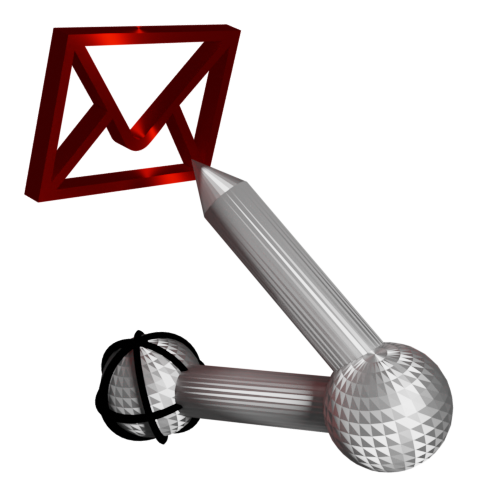 Web management and automation
Web management and automation
Receiving a message from the web
Human resources
Personalistics – User Permissions
Human Resources module security
Manage department / division data
Overview of Personnel Information for pracov# Employment Contract
Synchronizing staff and system users
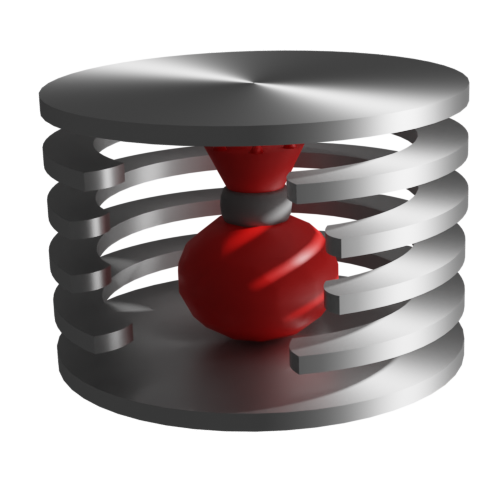 Products, assets and sales
Products, assets and sales
Received order for goods or services
Finance management
Metrics and Measurements
Technical Modules
Sabre plugin module
Enterprise Architect connector
Database link to Enterprise Architect database
Enterprise Architect connector
System Modules
 The AyMINE Framework Module
The AyMINE Framework Module
AyMINE — Tips for Mobile Usage
Configure how your system looks and works
Gestures and Keyboard Shortcuts
More about how the system works
Private notes and tags for objects
Overview of Modules and Record Types
Filtering in the list of records
 System Management
System Management
Additional functions with files
Copying and moving files between objects
Files (documents) linked to the object
Formatted texts in the application
Gateway settings for external messages
IMP gateway settings for email communication
Internet Call Gateway Settings
Message with the outside world
 Password retention policy
Password retention policy 
AyMINE pays great attention to password protection so that the system meets the requirements of the ISO 27002 cryptosecurity standards
- Global rules
- Rules for user passwords
- Rules for password communication
- Management Security Rules
- Standards adhered to
- You may be interested
General rules apply to all passwords
Global rules
Passwords:
- Never stored unencrypted.
- If it is not necessary to use it, algorithms are used that do not allow the password to be determined, only to verify
- If unencrypted passwords need to be used (typically to authenticate the system to other services, such as communication gateways), the passwords are stored securely outside the encrypted passwords so that it is not possible to obtain both by hacking one system.
- Passwords are never transmitted through unencrypted channels
- Internal encryption passwords are never global, but are always related to a specific user and purpose.
- AES-256 level mechanisms are used as a minimum for encryption.
- Passwords are stored in such a way that they cannot be retrieved or reconstructed from backups, source codes, or exports (e.g. by dump the database, by hacking the system)
- All operations in which the password is used are logged. The log is kept so that it can be detected if it is tampered with.
Rules for user passwords
User passwords do not need to be decrypted. Therefore, only control hash codes are kept that make it impossible to retrieve the password in any way. In addition, the system requires the use of a secure password.
Rules for secure password
- At least 8 characters from two groups:
- Uppercase letters
- Lowercase letters
- Digits
- Special characters
Rules for password communication
- The system never sends passwords. It only sends links to pages that allow the password to be changed.
- The system never allows password changes without a two-factor user check.
- The system always informs the user if his account is handled by the administrator. It is not possible to change the user's security settings and the user is not informed by the other way (by email). In particular, the administrator has the ability to set a new password for the user, but the user is always informed by email; the administrator has no ability to influence the sending of an information email.
Management Security Rules
The system management is designed in accordance with the requirements of ISO 27002.
Physical Security
- All physical infrastructure is located in data centre premises complying with the requirements of ISO 27002.
- Neither the data centre administrator nor anyone else with physical access rights to technical equipment has access codes that would allow access to stored passwords of clients.
- If the physical devices on which the system is operated, or which store system backups, are used by unauthorised persons, they cannot obtain stored passwords.
System Access Rules
- All assets on which passwords are managed are under the direct care of the system administrator
- All access to the infrastructure that processes passwords is managed – access is documented and records who and when accesses the infrastructure are recorded.
- The system creates an independent password usage log. The log is available to the client on request (from the use of passwords it is possible to track employee data, therefore the log is not freely available).
Code management
- Code that runs in the perimeter where data is managed is audited and must not leave the administrator's technical resources
- All code changes are audited
- The system is secured by technical means to identify code changes.
Manage the passwords themselves
- Passwords are never transmitted by any physical media
- The administrator never receives, transmits or processes client passwords – passwords are always entered by the clients themselves and are encrypted immediately after entering them. Therefore, the system administrators never see the clients' passwords, nor can they be in their electronic or other communications. All passwords are entered exclusively in an environment accessed by a worker who knows the passwords.
- Passwords cannot be displayed by the system to an unauthorised person.
- Password protection is implemented in a two-tier way - this means that obtaining a first-level password does not allow decrypting stored information, which is encrypted in a second-level password.
Unauthorised access protection
- System supports access audit and permissions
- If clients have any passwords on the system, the system requires a two-factor login from all users
- System logs both user access and unsuccessful access attempts. In case of repeated unauthorised access, the system blocks further attempts.
Standards adhered to
The system meets the requirements to be used by companies meeting the standards:
- TISAX
- ISO 20000
- ISO 27000, namely ISO 27002 (replaced the older ISO/IEC17799 standards years ago)
- GDPR
You may be interested
System permissions of AyMINE framework
System Permissions of Task Control Module
System Permissions of Order Management Module
System Permissions of Persoalistics Module