AyMINE – Technical documentation
Modules
 Task, project & quality management
Task, project & quality management
Manager approval with the task report
Why some data can't be deleted
Adminitration of areas, projects, calendars
Region / project / methodology
Change management process in a project
GDPR and record of qualifications
Qualification of user or contact
Right to Manage Qualifications
Failure Analysis for an Individual Property of a Component or Process
FMEA – Probability of Detection
FMEA – Probability of Occurrence
 Task, project & quality management
Task, project & quality management
Administration of the Task Management Module
System rights for the task management module
Methodology and Quality Management systems
What a methodology / QMS consists of
Collaborative Resolution of Multiple Problems
Customer Service Response Generation
Incident and Quality Issue Management
Objects affected by the problem
Problems, Incidents, Helpdesk Tickets
Return project plan by baseline
Sample tasks and methodologies of the area
Effect of the task on the right to modify the attached object
The person responsible for the task
Working procedure – task definition
Objects related to the task pattern
 Contacts and directories module (CRM)
Contacts and directories module (CRM)
Order overview for customer groups
 Contacts and directories module (CRM)
Contacts and directories module (CRM)
System Permissions and CRM Module Settings
Send bulk messages in compliance with GDPR
How to correctly forget a person's details
Unsubscribe and set preferences
for bulk mail
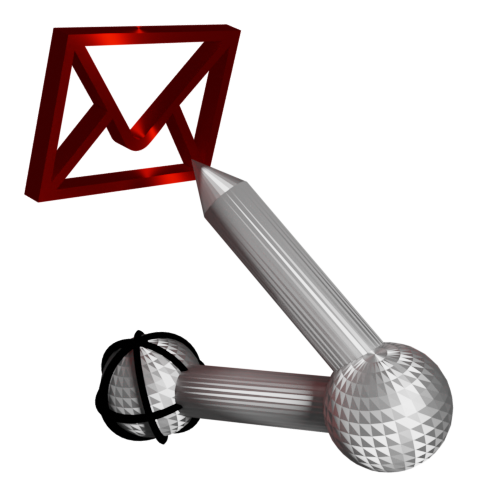 Web management and automation
Web management and automation
Receiving a message from the web
Human resources
Personalistics – User Permissions
Human Resources module security
Manage department / division data
Overview of Personnel Information for pracov# Employment Contract
Synchronizing staff and system users
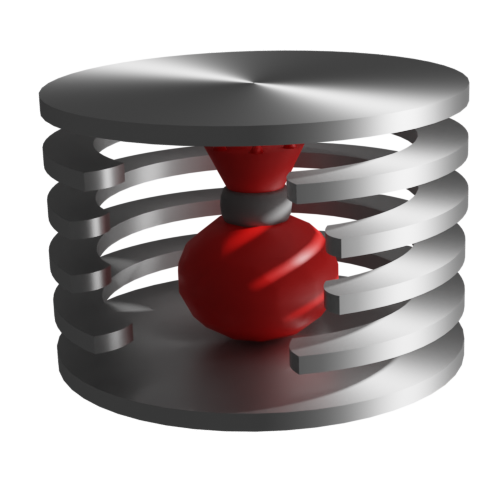 Products, assets and sales
Products, assets and sales
Received order for goods or services
Finance management
Metrics and Measurements
Technical Modules
Sabre plugin module
Enterprise Architect connector
Database link to Enterprise Architect database
Enterprise Architect connector
System Modules
 The AyMINE Framework Module
The AyMINE Framework Module
AyMINE — Tips for Mobile Usage
Configure how your system looks and works
Gestures and Keyboard Shortcuts
More about how the system works
Private notes and tags for objects
Overview of Modules and Record Types
Filtering in the list of records
 System Management
System Management
Additional functions with files
Copying and moving files between objects
Files (documents) linked to the object
Formatted texts in the application
Gateway settings for external messages
IMP gateway settings for email communication
Internet Call Gateway Settings
Message with the outside world
 FMEA
FMEA 
FMEA as the most widely used analytical tool makes an important contribution to the quality of both processes and products
- System support for FMEA
- Start of FMEA
- FMEA Team
- Analysis Subject Documentation
- Proposal for risk minimisation measures
- FMEA Documentation
AyMINE supports detailed analysis of both the product and the production process.
The FMEA product is also written here
FMEA – Failure Mode and Effects Analysis is used to find problems based on detailed analysis of what a product is made of and what it can cause.
System support for FMEA
The FMEA of the production process is closely linked to the production process itself. Its preparation includes (in simplified terms):
- Determination of individual production steps and flows
- Decision on in-house / outsourcing
- Determination of production, storage and transport requirements between production sites
- Spatial distribution of production steps and rationalisation of movement
For each of the steps, a FMEA should be carried out to assess what impacts it can have on the quality of the product if the process is carried out properly, or something deviates from the norm. The FMEA procedure is therefore carried out separately for each part of the production process and for the whole. It follows the standard FMEA procedure, which is part of the methodology but can be adapted by the organisation according to its needs.
The following sections briefly summarise the logic of each FMEA process step (details are given within each step within the methodology).
Start of FMEA
The FMEA is carried out either as part of the project (production preparation) or entirely separately.
FMEA in the project
If it is part of the project, it is a stage within the project - it is then planned as an optional part of the project with it being planned
- For the development project itself (initial project FMEA)
- for the product (product FMEA)
- For the planned steps of the production process
Each corresponds to a step in the model project but its inclusion in the project is optional. For the production steps, it is planned separately for each proposed process.
FMEA separately - outside the project
If it is implemented separately (typically to solve a problem - see 8D report) an internal order is created for it and the sample procedure is applied to the order
FMEA Team
The team implementing FMEA is documented within the project for the task implementing it (and on the basis of which meetings are convened) within the internal contract the team is described within the contract.
In both cases, each member of the FMEA team is listed along with the competence on the basis of which they are nominated for the FMEA. It is therefore obvious to each member of the FMEA team why he was invited. Conversely, the team description allows you to revise whether all the necessary qualifications have been included in the FMEA team.
Analysis Subject Documentation
The FMEA is always implemented on the basis of the described analysis of the analysed product or procedure:
- For a FMEA product, the basis of the analysis is directly the description of the product
- For individual production steps, the basic object analysed is the individual tools and machines that will be used for production. These are described as products and the FMEA is carried out on them in the same way as the product.
- For the production process itself, the basis is a description of the steps, activities and tasks. Their description is documented in the form of sample procedures in methodology of the production process. For clarity, it is advisable to create your own methodology for each product and to propose individual steps in it.
I don't know.
Proposal for risk minimisation measures
The most important output of FMEA is rationally justified requirements for a product or production facility, new procedures or control mechanisms that are integrated into the production process (this includes control procedures). These requirements and procedures are part of the FMEA analysis.
FMEA Documentation
The FMEA is documented by final report, but no less important documentation is proof of its proper course:
- Records of the meeting, which show when it took place and who attended
- Recorded comments on individual properties analysed.
- Documented settlement of these comments
- Created product or process requests
- Created new work steps within methodology
- Documents of all tasks performed within the FMEA process, including a job statement from participants.
Remember that all documents keep information on who created them and when. The documentation therefore really documents the progress, and the system ensures that the progress cannot be simulated afterwards. The FMEA analysis therefore needs not only to be done, but also to be truthfully reported and documented.
FMEA documentation - in particular the progress records - is checked by an independent quality check before completion within the milestone. Only after this check can the entire FMEA stage be completed.