AyMINE – Technical documentation
Modules
 Task, project & quality management
Task, project & quality management
Manager approval with the task report
Why some data can't be deleted
Adminitration of areas, projects, calendars
Region / project / methodology
Change management process in a project
GDPR and record of qualifications
Qualification of user or contact
Right to Manage Qualifications
Failure Analysis for an Individual Property of a Component or Process
FMEA – Probability of Detection
FMEA – Probability of Occurrence
 Task, project & quality management
Task, project & quality management
Administration of the Task Management Module
System rights for the task management module
Improvements and Preventive Measures
Methodology and Quality Management systems
What a methodology / QMS consists of
Problems, tickets and their management
Collaborative Resolution of Multiple Problems
Customer Service Response Generation
Incident and Quality Issue Management
Objects affected by the problem
Problems, Incidents, Helpdesk Tickets
Return project plan by baseline
Sample tasks and methodologies of the area
Effect of the task on the right to modify the attached object
The person responsible for the task
Working procedure – task definition
Objects related to the task pattern
 Contacts and directories module (CRM)
Contacts and directories module (CRM)
Order overview for customer groups
 Contacts and directories module (CRM)
Contacts and directories module (CRM)
System Permissions and CRM Module Settings
Send bulk messages in compliance with GDPR
How to correctly forget a person's details
Unsubscribe and set preferences
for bulk mail
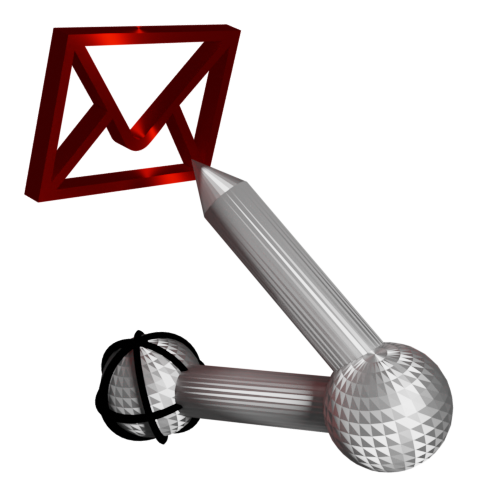 Web management and automation
Web management and automation
Receiving a message from the web
Human resources
Personalistics – User Permissions
Human Resources module security
Manage department / division data
Overview of Personnel Information for pracov# Employment Contract
Synchronizing staff and system users
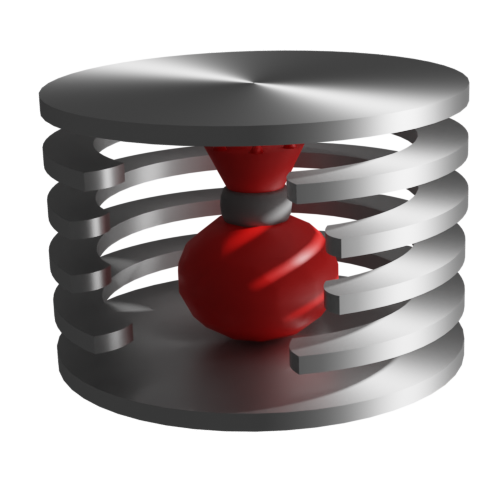 Products, assets and sales
Products, assets and sales
Received order for goods or services
Finance management
Metrics and Measurements
Technical Modules
Sabre plugin module
Enterprise Architect connector
Database link to Enterprise Architect database
Enterprise Architect connector
System Modules
 The AyMINE Framework Module
The AyMINE Framework Module
AyMINE — Tips for Mobile Usage
Configure how your system looks and works
Gestures and Keyboard Shortcuts
More about how the system works
Private notes and tags for objects
Overview of Modules and Record Types
Filtering in the list of records
 System Management
System Management
Additional functions with files
Copying and moving files between objects
Files (documents) linked to the object
Formatted texts in the application
Gateway settings for external messages
IMP gateway settings for email communication
Internet Call Gateway Settings
Message with the outside world
 8D report – system support
8D report – system support 
AyMINE supports detailed 8D report development as well as their mandatory registration
- How to base an 8D
- How the 8D report works
- 3D - Determine immediate actions
- 4D - Analysis of causes
- How to make a new template for 8D
- Don't you see 8D in the system?
An 8D report can be created for any product, a specific production tool, or even without a direct link to the product.
Therefore, you typically base an 8D report:
- Within the production control area without a direct link to the tool
- Directly at the tool
- At the manufactured product
- At the specific product - typically if it is
- It is a piece product,
- A defective product caught at the output control
- As part of the pre-production testing.
How to base an 8D
You base an 8D report as another problem - with the button new problem in the detail of the asset, product, or on the worktable area in which you manage the production. Change the problem to an 8D report on the top bar with the button Change to 8D .
When switching to 8D, you can select a template for the 8D report to be pre-filled with. With respect to the 8D customer you require, we may have templates prepared in different languages or structures within methodology as required by the customer (e.g. a template for a VW group).
By changing a common problem to 8D, you can easily reassign to formal processing any problem you find in the course of the solution that it requires the systematic approach that the 8D report leads to.
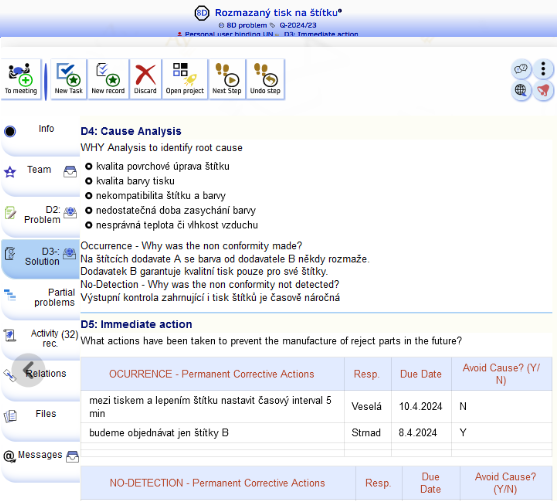
How the 8D report works
8D support accompanies you through the steps until it is closed - the 8D state.
1D - Identifying the problem and setting up a team
In the first step, name the problem and attach it to the records it relates to - typically the product (or even the specific product, or the production facility affected by the problem). Always link 8D to the product if it relates to its production - this is important for a possible audit from the customer
Set up the team that 8D solves
The team is set up on the team tab page. Everyone who is on the team of the 8D report is there for a specific competence. The template can define specific competencies that must be filled in the team - these are created in the 8D report, but need to be filled. The system allows you to only fill the position in the team with staff who actually have the necessary qualifications
When finished, go to the next step with the Advance button.
2D - Problem description
On the D2 tab: Problem describe all details that are important for the problem analysis. You can add images (it is recommended to insert images separately in the attachments on the Files tab) or even documents (e.g. photos or other customer documents).
3D - Determine immediate actions
As part of the step, suggest how to prevent the problem from threatening the production or quality of the products as soon as possible. The description of the actions must be given in the 3D report description and evaluated whether they were effective.
Processing note 8D: The report allows you to go to the next step even if the previous one is not completed, but it also documents whether you are going back. If you do not evaluate the effectiveness of the action immediately, you can return to the 3D step later. However, the information where you processed which particular step last will be saved.
You can return to the previous step by clicking Revert Step.
4D - Analysis of causes
The key step of the analysis is to find out why the problem occurred and that is what step 4D is for. The results of the analysis are recorded in a separate field - the standard template presents the basic questions, which are instructive but not binding. In no case can the analysis be reduced to the usual questions if they do not lead to finding the causes.
Recommendation: Use the FMEA Product Analysis or the production process to get into the detail of the problem.
How to make a new template for 8D
Part of our automotive methodology is the default template in English, which is based on the commonly used template. The easiest way to make your own template is to create a copy of the existing one in the methodology and edit it.
Caution: To be able to edit templates in the methodology, you need to be a member of the quality department and have the rights to do so
Don't you see 8D in the system?
The ability to use 8D report is part of the quality management package. It is therefore imperative that you have this package active.
8D report can only be started by workers who are actively involved in the quality management process. It is therefore imperative that they have this process active - it is set up in the system administration (see User Process Management. ) Anyone who works in the area where it was started can participate in the processing of the 8D report. Therefore, not everyone may have the rights to manage the quality process, but really only those workers who make the decision to set up the 8D report.